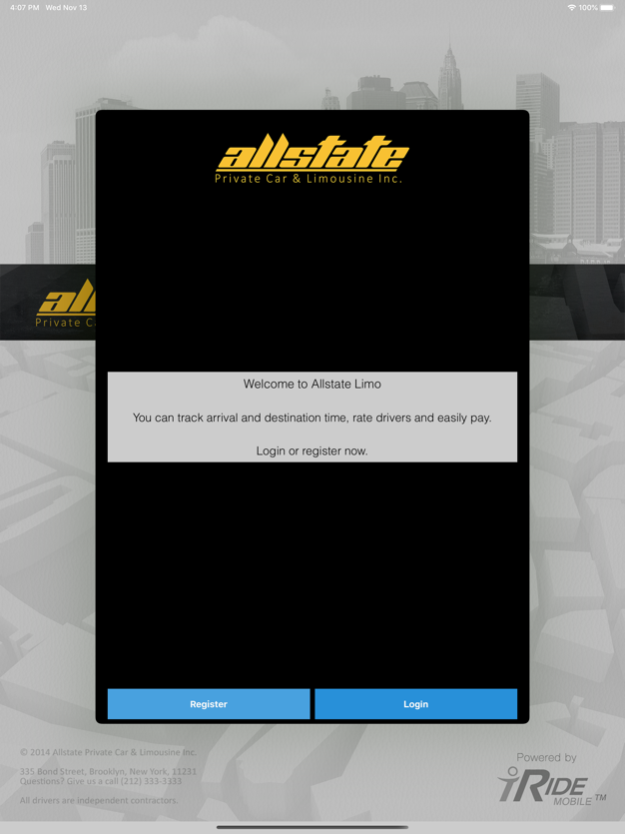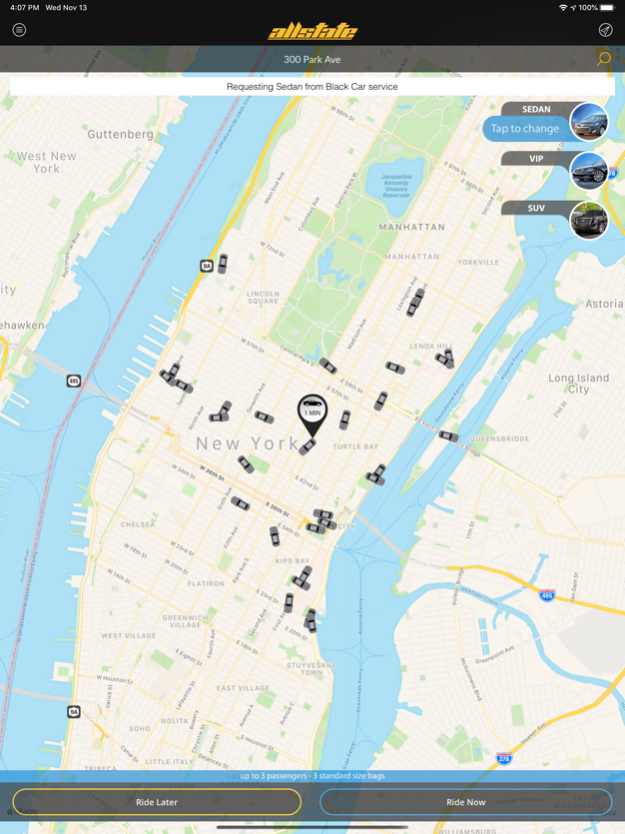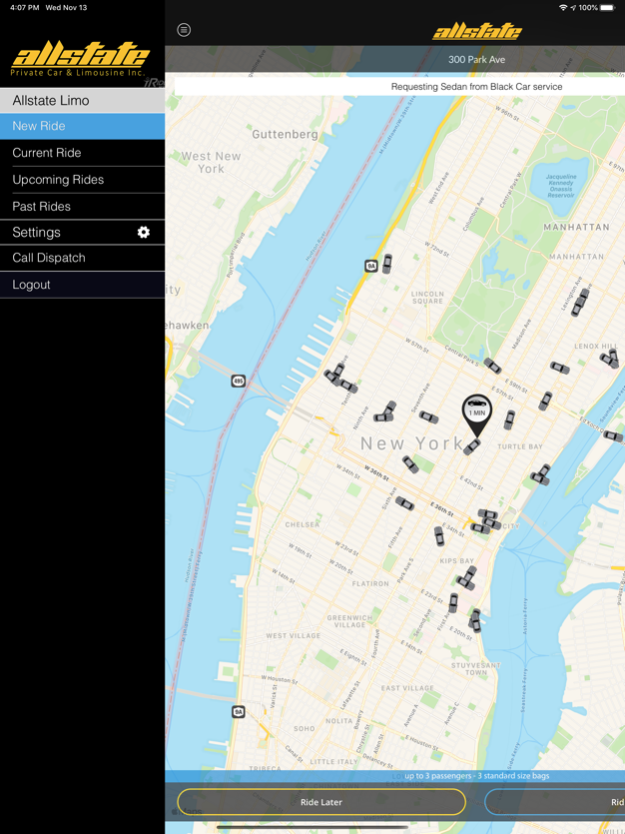Allstate Limo 2.04
Continue to app
Free Version
Publisher Description
Established in 1982, Allstate Limo has provided New York City and the Tri-State area with more than 30 years of reliable transportation services.
To serve our customers in the best possible manner, we operate one of the largest affiliated fleet in the Tri-State.
We provide safe and reliable transportation services to all New York metropolitan airports, including Kennedy International, LaGuardia and Newark International, along with services in Manhattan, Long Island, Brooklyn, Bronx and Queens.
At Allstate Limo the safety of our passengers is our highest priority. We demand excellence from each driver in our company and insist on a superior accrediting and certification process that does not compromise our high standards. From picking you up at your point of origin to delivering you safely to your destination, Allstate Limo keeps you comfortable, safe, and connected to the outside world.
We offer the flexibility of advance reservations and last-minute rides. From a single airport traveler to a large corporate group, Allstate can help get you where you want to go. Sit back, relax and enjoy the ride.
All of these services can be conveniently booked via our mobile app.
Jan 9, 2020
Version 2.04
iOS 13 Fixes
About Allstate Limo
Allstate Limo is a free app for iOS published in the Recreation list of apps, part of Home & Hobby.
The company that develops Allstate Limo is Corporate Transportation Group, Ltd.. The latest version released by its developer is 2.04.
To install Allstate Limo on your iOS device, just click the green Continue To App button above to start the installation process. The app is listed on our website since 2020-01-09 and was downloaded 18 times. We have already checked if the download link is safe, however for your own protection we recommend that you scan the downloaded app with your antivirus. Your antivirus may detect the Allstate Limo as malware if the download link is broken.
How to install Allstate Limo on your iOS device:
- Click on the Continue To App button on our website. This will redirect you to the App Store.
- Once the Allstate Limo is shown in the iTunes listing of your iOS device, you can start its download and installation. Tap on the GET button to the right of the app to start downloading it.
- If you are not logged-in the iOS appstore app, you'll be prompted for your your Apple ID and/or password.
- After Allstate Limo is downloaded, you'll see an INSTALL button to the right. Tap on it to start the actual installation of the iOS app.
- Once installation is finished you can tap on the OPEN button to start it. Its icon will also be added to your device home screen.